We provided user interface design
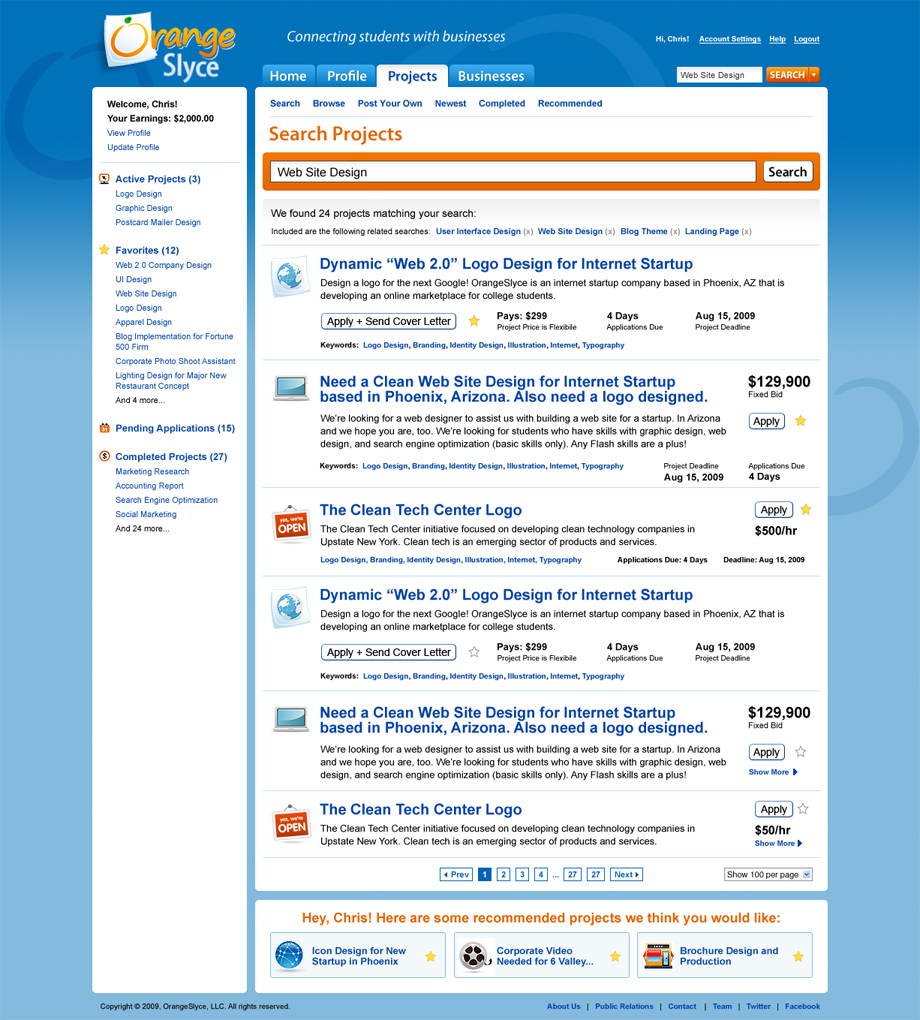
The first screen we designed was the search results screen, which shows how it would look to students who are interested in finding a project.
What we made for OrangeSlyce
OrangeSlyce provided Tornado with rough page sketches they had created, and asked us to do three things: Create a visually pleasing and usable design, help them with feature functionality and flow (based on their sketches), and navigation system recommendations
We designed two screens for OrangeSlyce: Search results for projects and creating a new project (and user registration)
The screen for creating a new project was important to OrangeSlyce since it was the gateway to accepting new users. We created a three-stage signup procedure that allowed people to create a project in just minutes.
After we had created these two pages the OrangeSlyce team took these concepts and integrated the design within their site HTML. About a year later, the OrangeSlyce team did a product pivot, and dramatically changed the interface and focus of the business.
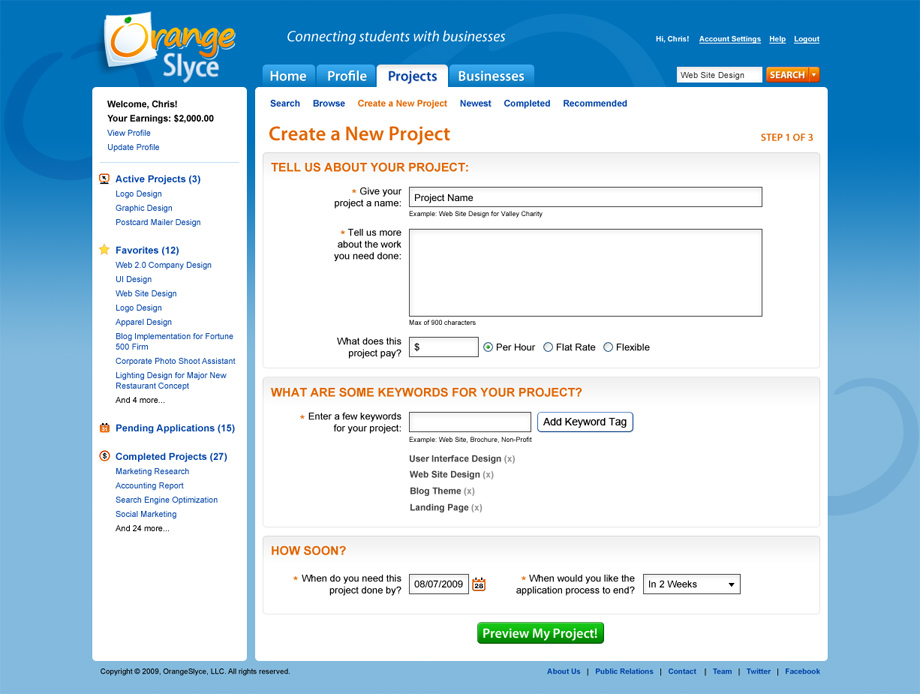
The second page we created is the create a new project section, which is a 3-step form that includes creating a new account.
